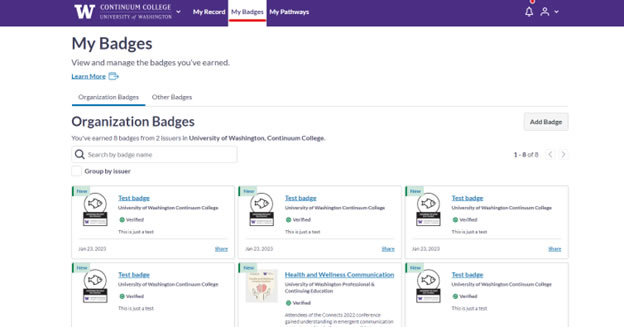There are two ways to access your digital badge once you have earned it.
Accessing Your Badge in Canvas
- Click the Parchment Badges link in the left-hand Canvas course navigation menu to display the available badge(s) for the course.
- Clicking the badge name lets you see more badge details, including a link to the public facing badge page and options for sharing to your social media platforms like LinkedIn.
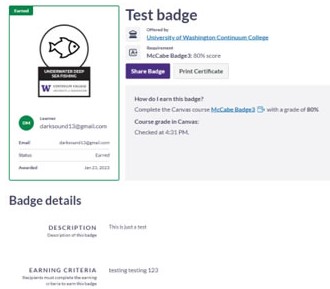
Accessing Your Badge in the Badging Site
- When you earn a badge in your course, an automatically generated email is sent to you. The email prompts you to create an account or, if you already have an account, to login to the Continuum College Badging site.
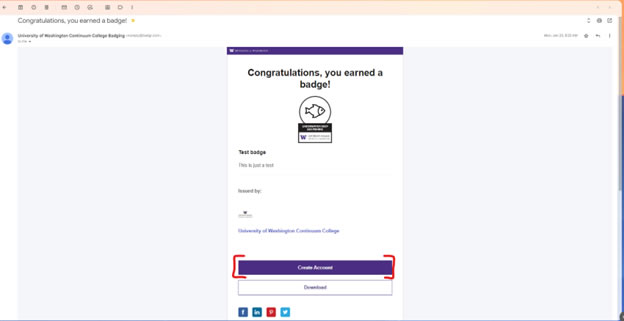
- Once you login, click My Badges in the top navigation menu to view all of your badges. You can also share badges to your social media platforms from here.